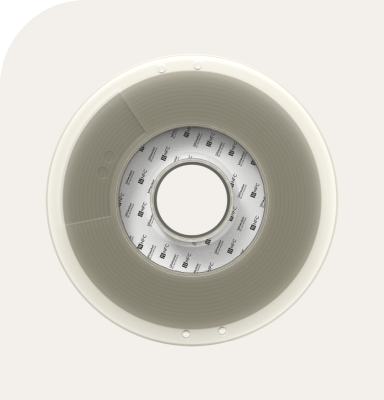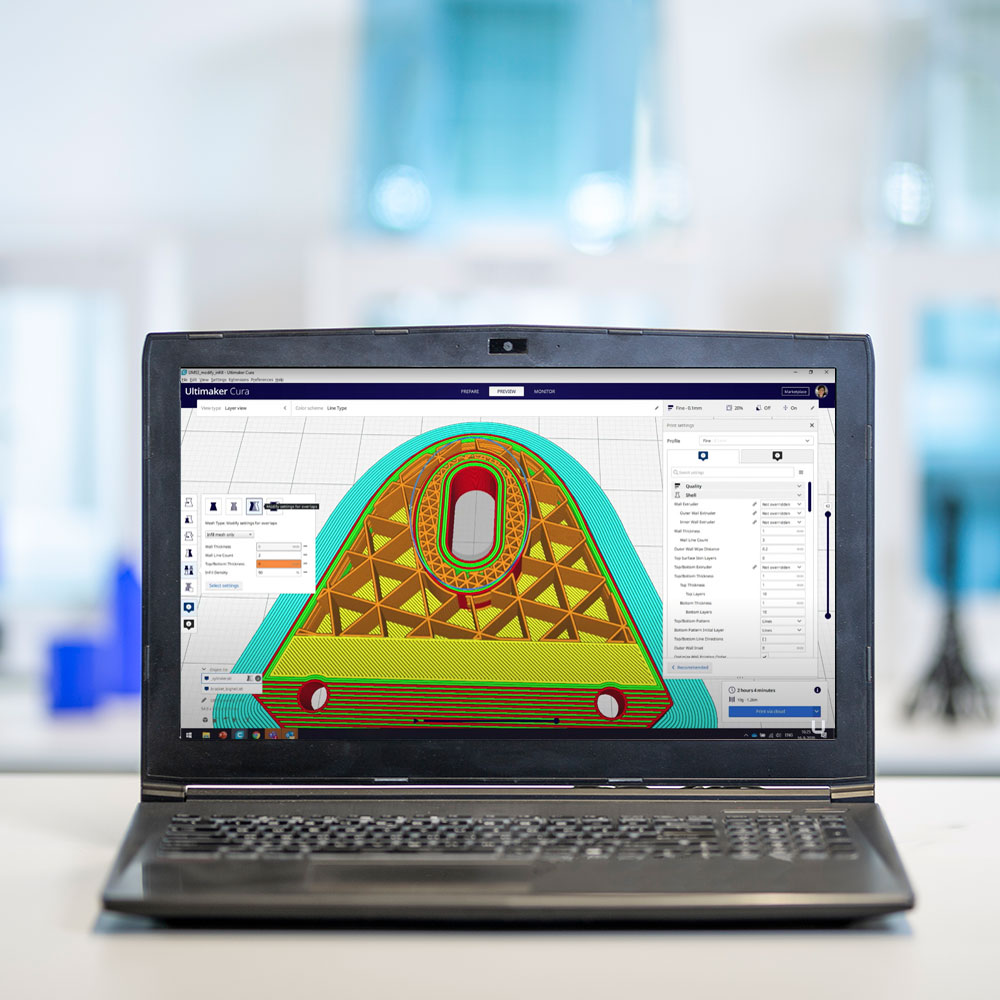Ultimaker Cura 4.7 is officially live – and with it, improvements to workflow acceleration, ease of use, and Cloud integration. It’s the fastest, most optimized Ultimaker Cura yet, making print preparation as seamless as ever.
Add a Cloud printer workflow
You are now able to start printing faster – wherever, whenever – with a seamless and simple setup that enables you to add 3D printers from the Ultimaker Digital Factory.
To add a Cloud printer, open Ultimaker Cura and log in. All printers will be automatically loaded. If you don’t log in, account synchronization can be triggered later via the “Add a Cloud printer button.” A reboot is not needed to install printers.
Add 3D printers from the Cloud to create a seamless, simpler workflow
New features
Other new features in Ultimaker Cura 4.7 include:
Improved search. Some settings have very distinct names that are not easy to find or remember. Additionally, setting functions are often associated with these descriptions. Ultimaker Cura 4.7 resolves this issue, with an improved search function that takes setting description into account, lowering the barrier for finding settings.
Ultimaker Cura's search function has been improved
The end result? You can now use Ultimaker Cura’s search function faster, more effectively, and more reliably to find the setting you need to fine-tune your 3D print.
Model error detection. Whenever you load a part that is not manifold – or that contains errors – Ultimaker Cura will automatically issue a warning. Errors in the model are clearly indicated, and an alert appears in a pop-up window. Model error detection (available since Ultimaker Cura 4.6, but not officially announced) decreases the chance for accidental outcomes and improves success rates.
Model error detection allows you to catch and fix errors before starting a print
After the pop-up warning, you can review your models in CAD, then fix any errors before starting to print. Thanks to fieldofview, smartavionics, and bagelorb for their contributions to this feature.
Check for account updates manually. A check for the update/sync/refresh button was added near the account, allowing you to manually check for updates and start the syncing package flow, or have cloud printers added in Ultimaker Cura.
Moved tree support from experimental to normal settings. We've made stability fixes and tested thoroughly, so tree support can be considered stable.
Rotation widgets. fieldofview has contributed code that adds three pairs of arrow widgets to the Rotate tool handle, enabling you to rotate objects by exactly 90 degrees.
Performance improvements with multiple 3D models. In previous versions, many objects on a build plate could cause Ultimaker Cura's performance and responsiveness to be slow. We have implemented code optimizations to increase responsiveness in such cases.
Bug fixes
More than 70 bugs and performance issues have been solved in Ultimaker Cura 4.7, among them:
Lower start-up time by improving performance of loading profile metadata. This fix improves the start-up time of Ultimaker Cura.
Tree support improvements. In addition to moving tree support out of the “experimental” category, we have also fixed multiple reported issues in which support branches would interfere with the model, or the support bottom distance was too small, or printing in vase mode.
X-Ray View error wrong color. The error color in the X Ray View turned translucent green. This version fixes it so it's a more logical solid red.
Initial layer build plate temperature. An exception in our code prevented setting the build plate temperature to 0 when printing in one-at-a-time mode.
Build volume shrinks with prime tower brim and no adhesion. The usable build plate volume was reduced (by increasing the disallowed areas) when there was a brimmed prime tower and the adhesion set to None. This is no longer the case.
Start printing now
Download Ultimaker Cura 4.7 today to make your print preparation even easier and more reliable. Have an idea or a comment? Be sure to let us know on our community of 3D printing experts, where you can offer questions, feedback, or suggestions directly to our development team.