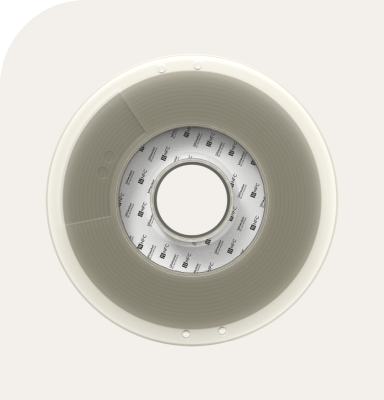Improved printer monitoring: An Ultimaker Digital Factory update
The Ultimaker Digital Factory has been hugely successful in helping our users manage and monitor their Ultimaker printers around the world. Not content to rest on our laurels, we’ve made sure to continuously improve the experience for our users by adding features and improvements! Read on to find the details of our latest updates.
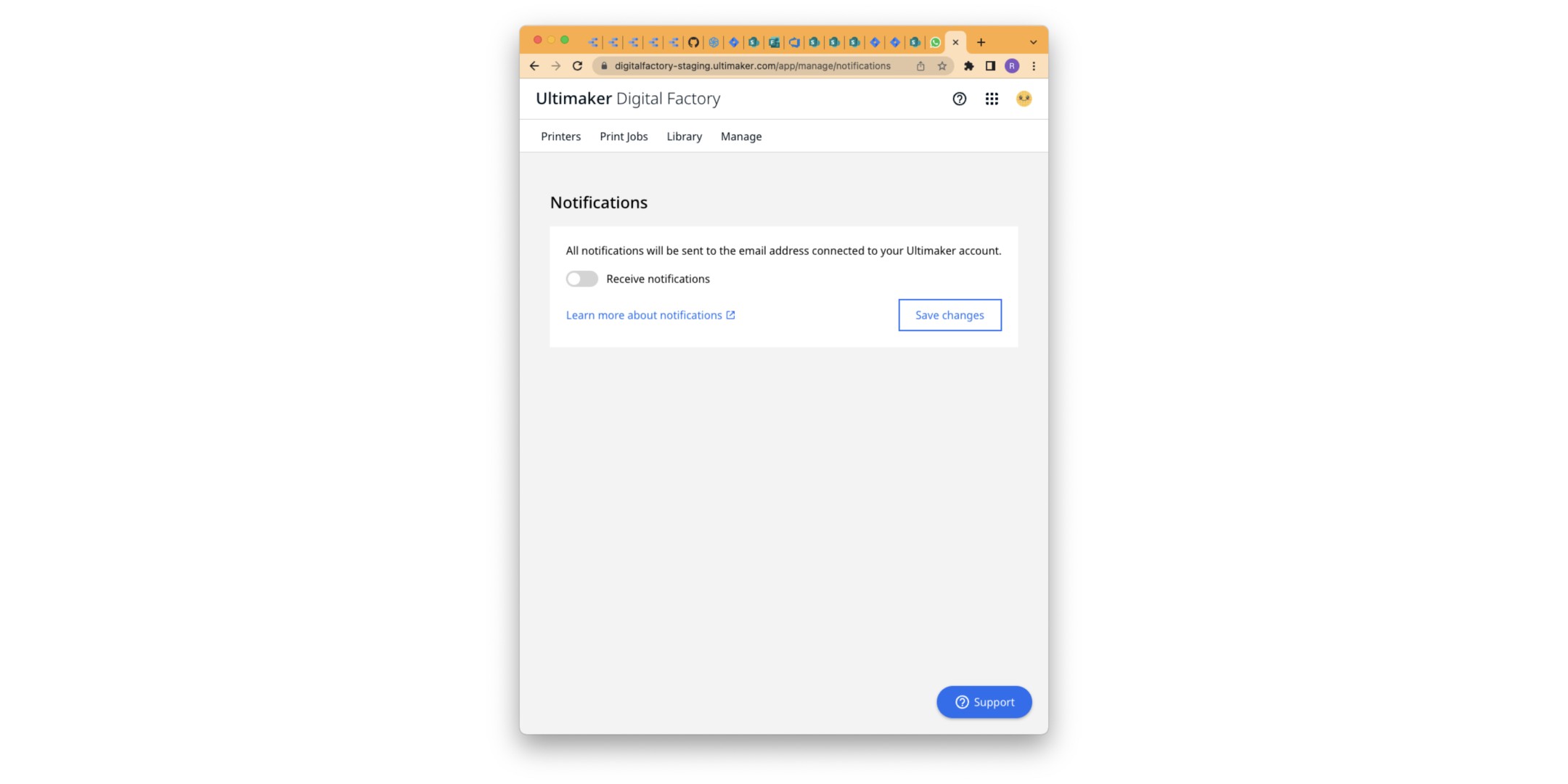
Your time is precious and actively monitoring printers is a tedious task. To make managing printers easier, we’ve added the ability to enable email notifications that will alert you whenever a printer needs your attention. Helping you to improve your productivity by eliminating unnecessary downtime.
To turn on email notifications, go to the notification settings within the Ultimaker Digital Factory and then toggle ‘Receive notification’ on.
New and improved print reports!
Print reports allow you export a spreadsheet of a printers print activity, showing what prints have been made, by who, and what material was used. Among other details. Based on feedback, we’ve made a number of improvements to them.
Solved an issue where downloading a report with many print jobs and printers would fail.
It is now clear in the report when jobs were printed over the local network or USB instead of Digital Factory.
When print jobs are deleted from the Digital Factory history, the username and print job title are now also deleted from the report.
New free Ultimaker Academy course: All about the Ultimaker Digital Factory
As well as the updates previously mentioned, we also have a brand new Ultimaker Academy course that will help teach you to get the most out of the Ultimaker Digital Factory. Best of all, it’s free!
Take the course now to learn more!
Are you already using Ultimaker Digital Factory? Sign in now to start using these updates.
Not an Ultimaker Digital Factory user? Find out how you can enhance your Ultimaker 3D printer using the Ultimaker platform!