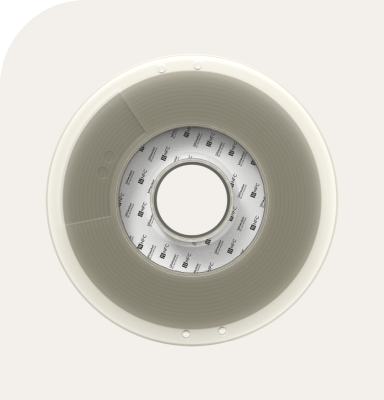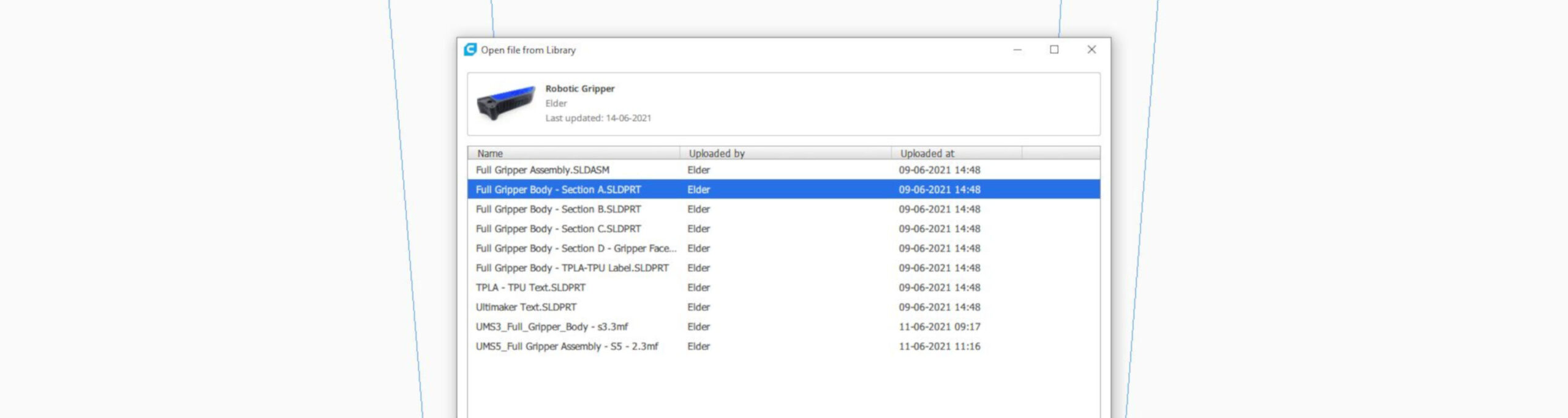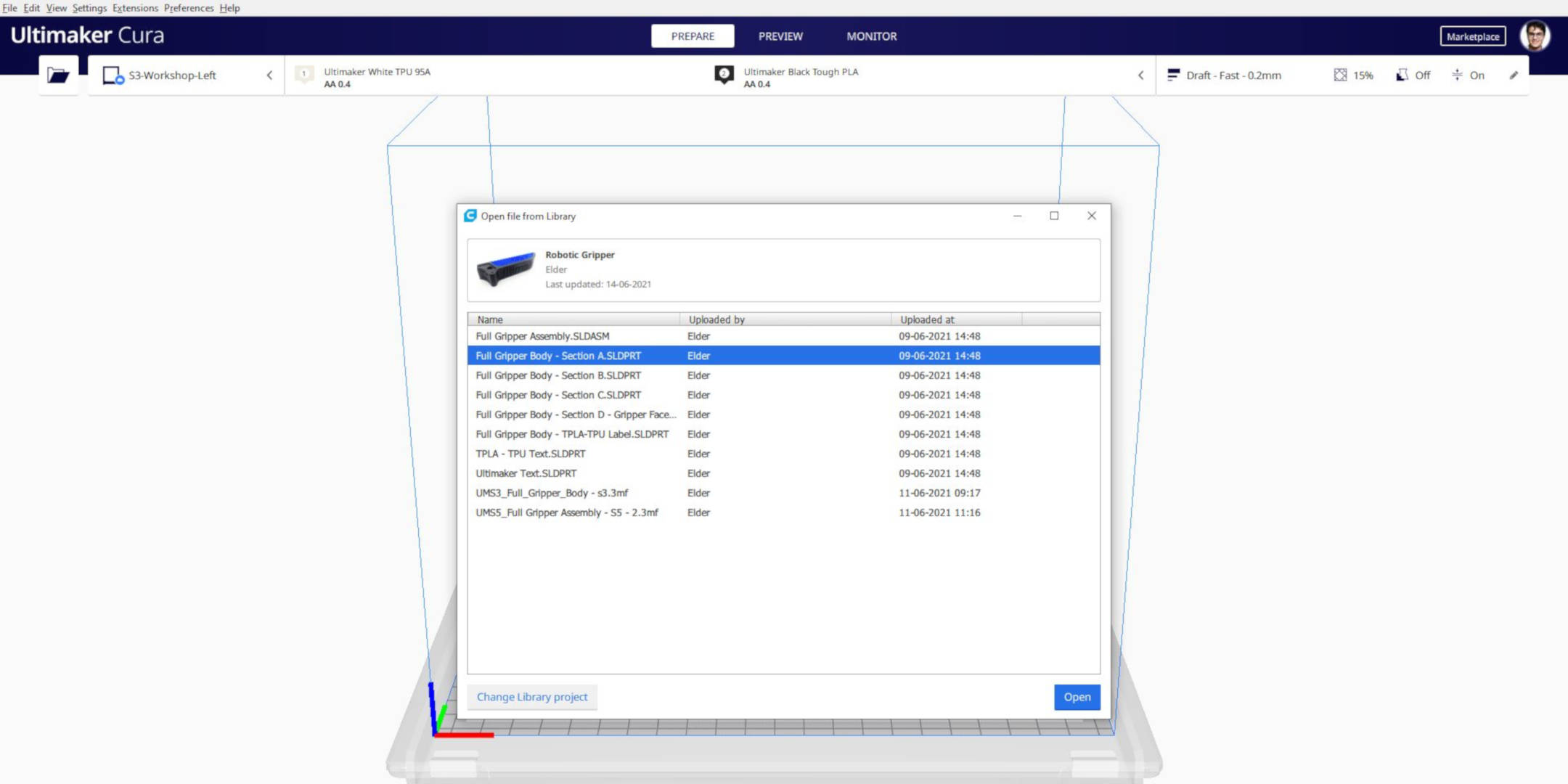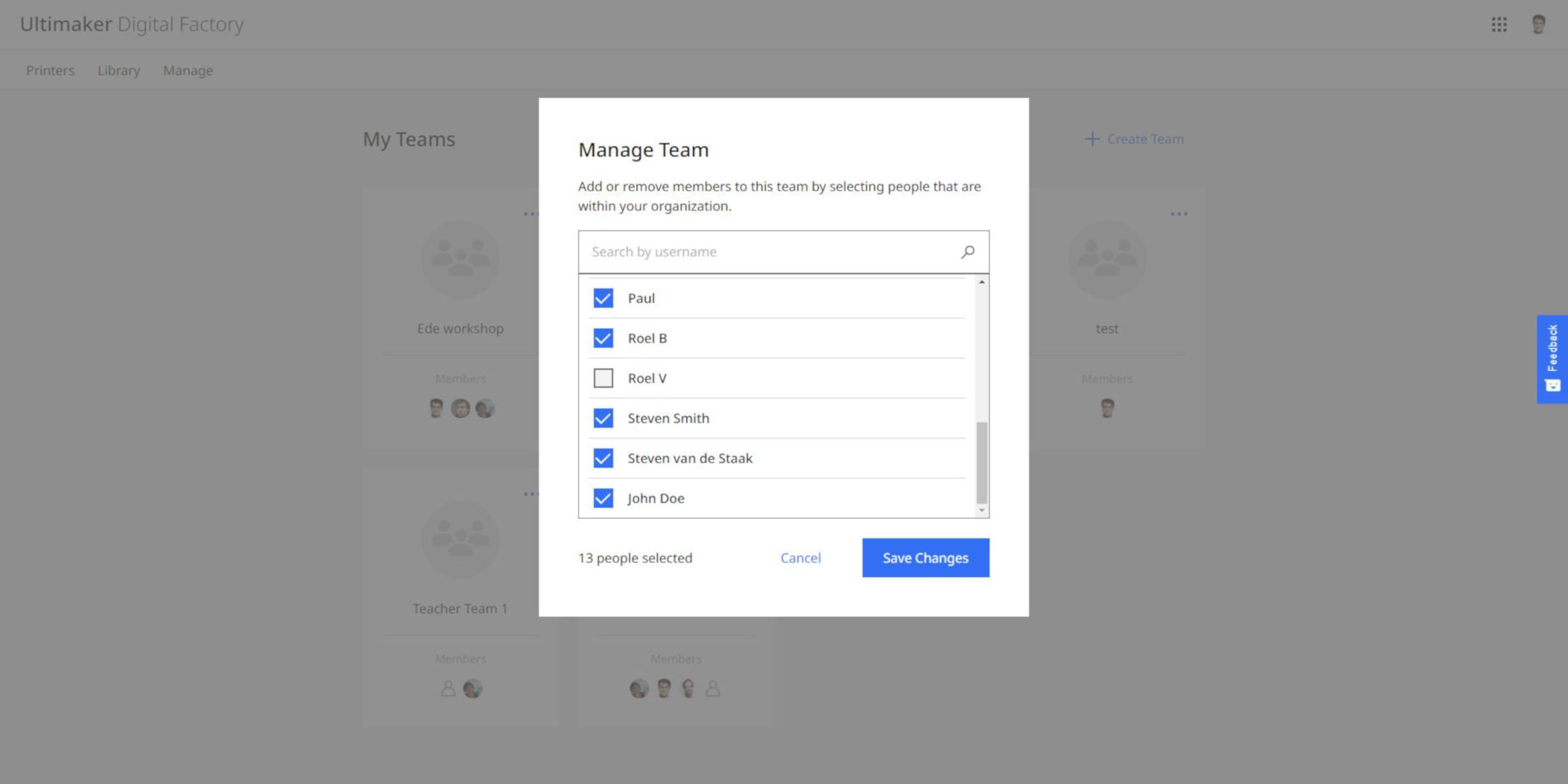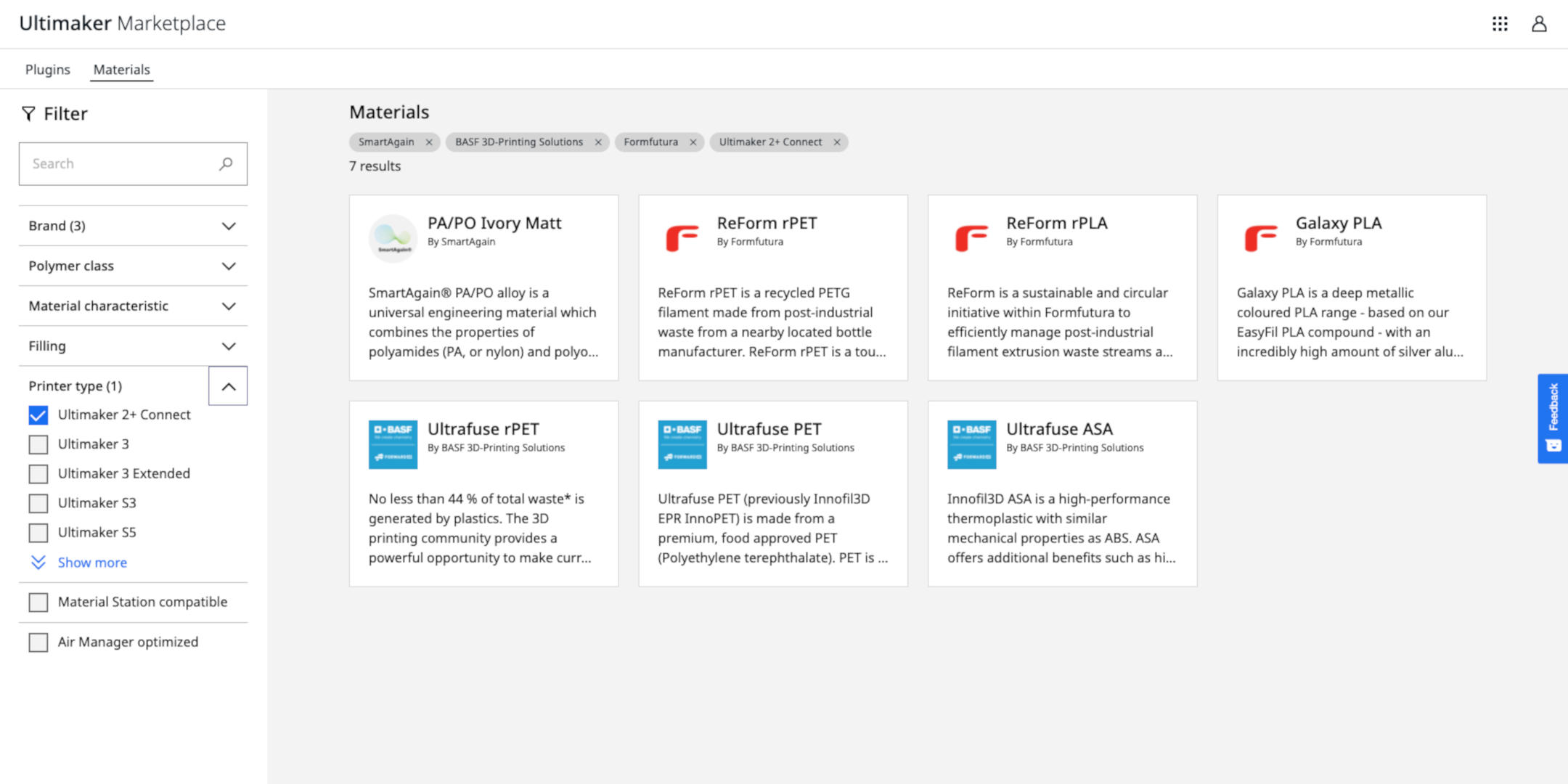For Ultimaker Cura 4.10 beta, the spotlight is on Ultimaker Professional and Ultimaker Excellence subscribers. Thanks to a new update, these users can now import CAD files directly into Ultimaker Cura – making any engineer’s workflow more efficient. Read on for details, plus big news regarding Ultimaker Digital Factory and Ultimaker Marketplace!
Open native CAD files with Ultimaker Cura 4.10 beta
Ultimaker Professional and Excellence subscribers can now directly import native CAD files into Ultimaker Cura. This provides engineers with an even more effective workflow by boosting productivity and increasing first-time right results.
Users can also load CAD assemblies, making it easy to print parts together. Or “ungroup” parts, select individual components, and tune them with the “per-model” setting or different materials. Enable this feature by downloading Ultimaker Cura 4.10 beta and the CAD import plugin from the Ultimaker Marketplace.
Note: This feature is only available for Ultimaker Professional and Ultimaker Excellence subscribers. Windows only.
Bug fixes and improvements
The following bug fixes and improvements are also available in Ultimaker Cura 4.10 beta:
Added another set of third-party hardware definitions, and updated others to improve accessibility for community users
Added the volumetric flow rate (in mm³/s) to the simulation view (Contributed by Khani3s)
Fixed a bug in Repetier flavor “Pause-at-height” script that cased the initial retract to “Extrude”
Fixed a glitch on MacOS that could cause the “Per-object” settings tool to unintentionally close
Try it now and share your feedback
Discover other exciting developments by downloading the Ultimaker Cura 4.10 beta today. Beta releases are all about user feedback, so don’t forget to give us yours on our community of 3D printing experts.
It’s all about teamwork with Ultimaker Digital Factory
The following features and improvements are available in Ultimaker Digital Factory:
A new image gallery
By adding images that detail your application, you can create an image gallery in the Digital Library. This gallery will give you a visual representation of all stored applications, improving user experience and collaboration potential.
Rename teams and organizations
An often-requested feature has been implemented: Users can now rename organizations and teams in Ultimaker Digital Factory. This is particularly helpful when the scope or role of a team or organization changes, of if a mistake was made upon a team’s or organization’s initial setup.
Simplified teams management
An improved drop-down settings menu enables you to quickly and easily add or remove users from specific teams with the click of a button.
Note: This improvement is only applicable to Ultimaker Essentials, Ultimaker Professional, and Ultimaker Excellence users. Ultimaker Personal users can still add users via email address.
Optimized results with Ultimaker Marketplace
The following update is available on Ultimaker Marketplace:
Print profiles for the Ultimaker 2+ Connect
The first material partners have published material print profiles for the Ultimaker 2+ Connect in the Ultimaker Marketplace. Users can now easily print with these third-party materials, making use of pre-set profiles to achieve optimized results.
Print profiles for the following materials are now available:
BASF Ultrafuse ASA
BASF Ultrafuse PET
BASF Ultrafuse rPET
Formfutura Galaxy PLA
Formfuture ReForm rPLA
Formfutura ReForm rPET
Additional print profiles from various material partners are expected soon.
Want to see more Ultimaker software – and find out what it can do for your 3D printing workflow?