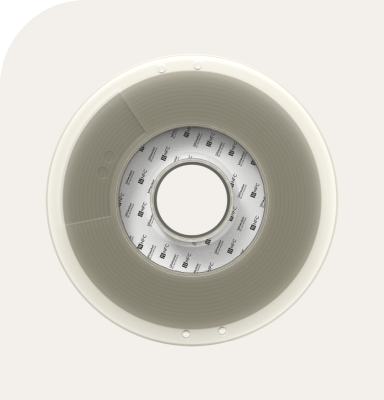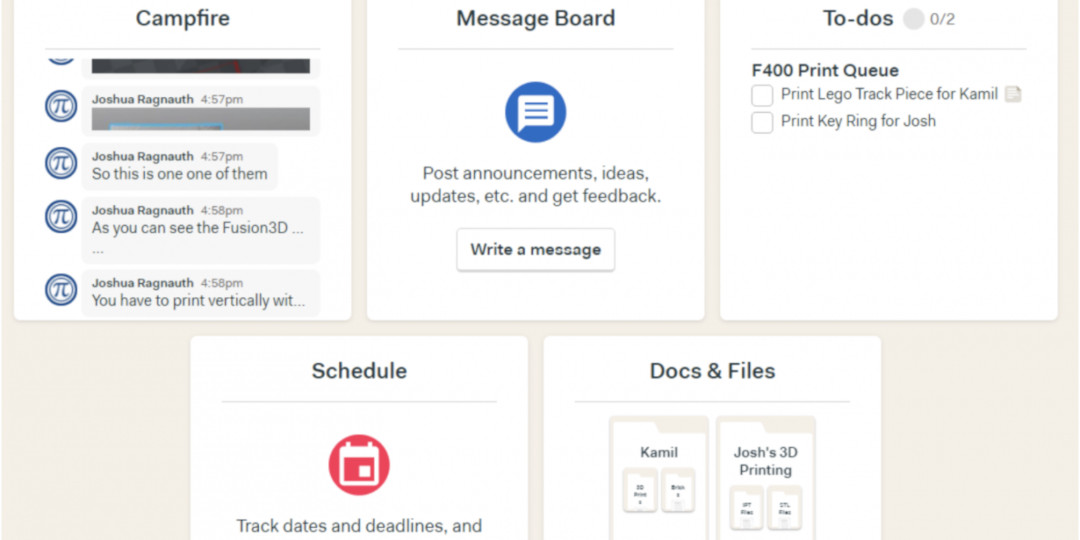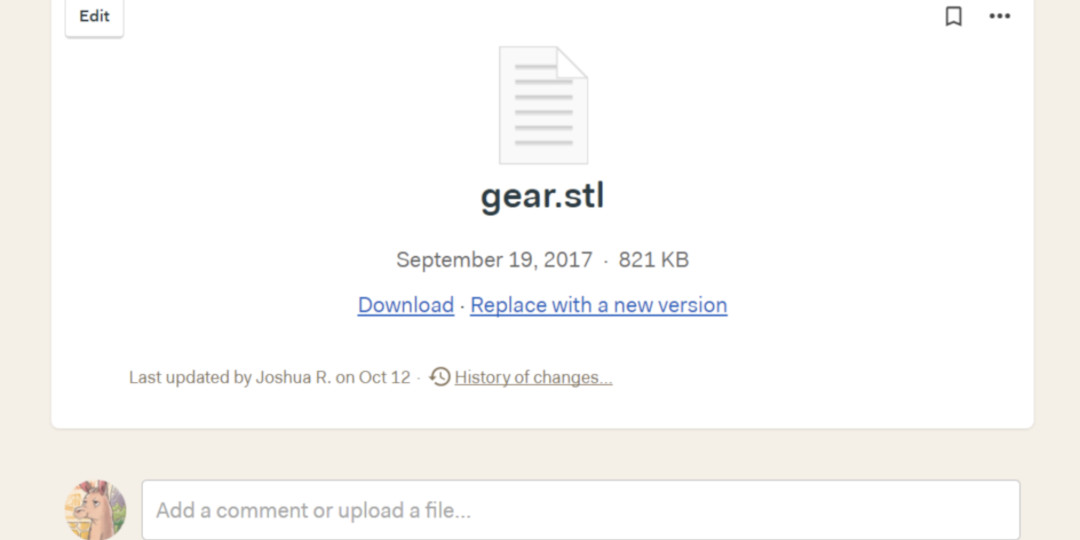Pioneer Andrew Woodbridge uses Basecamp to organize his students' projects, and he explains how you can too.
Basecamp is a project management tool free to schools and universities, and discounted for non-profits. You can add projects once you've signed up. I generally have one project for my Engineering class and one for my Maker Mornings.
When you login you are presented with several tools:
Campfire is a chat
You can use the message board to post projects/assignments or a discussion
To-dos can be used to assign tasks (I use it as a print queue)
Schedule is used for events
Docs and Files is a place for your students to submit/keep work
Let’s take a look at Docs and Files first. I have each student create a folder, and they can create subfolders as they want. For my Makers, I have them keep a separate folder for IPT and STL files. If they did their own slicing, they could just put up their GCODE.
When a student uploads a file, I can download it or make comments for updates. If they make a new version, they can just use the Replace with the new version link to add the updated version. You can go back through the changes that have been made using History, which makes evidence of iteration accessible.
The To-Dos are a great feature for managing a print queue. Students can add items to a list. I have a list for each printer. Students add an item to the bottom, and as items get printed, the items get checked off and disappear. There is an option to attach files to a to-do item, but it is not connected to Docs and FIles section of the project. There is room to add details about printing requirements, filament color, etc.
One final classroom use case is large scale projects with multiple groups. In this case, I create a separate project for each group. Each group is responsible for creating To-dos of what needs to be done, and assigning deadlines for those tasks. All group files are kept in one place. I meet with the groups regularly and work on accountability for missing deadlines, and ensuring projects are moving forward. At a glance, I can move through the seven or eight groups in my class and see where everyone is with their projects. There is also a feature called Check-Ins where students can respond to prompts on a daily/weekly basis. If you do decide to go down this road, be sure to use the “reusable template” feature in the Projects screen if you want to set up specific features beforehand.
When used in the classroom, there are many benefits to lesson planning, rigor, and accountability:
Students can use the comments feature to offer feedback.
Students who are absent can log in using the website or the app to keep up with the class.
Using History can show iteration/refinement of student work.
To-dos and schedule can help students stay on task, and learn to set and work within deadlines.
When you meet with a small group you can easily see where they are, and where they need to go.
I’ve been using Basecamp for three years now, and it has really helped with my organization. Project management tools are popular in industry, so this can definitely act as another step towards college and career readiness. You can’t go wrong with such a powerful free tool.