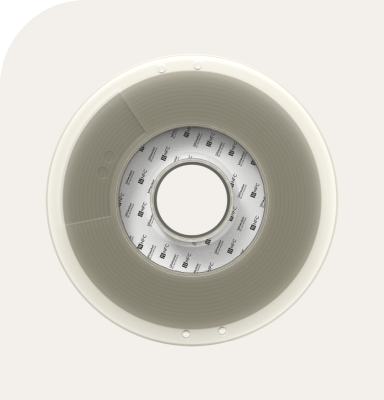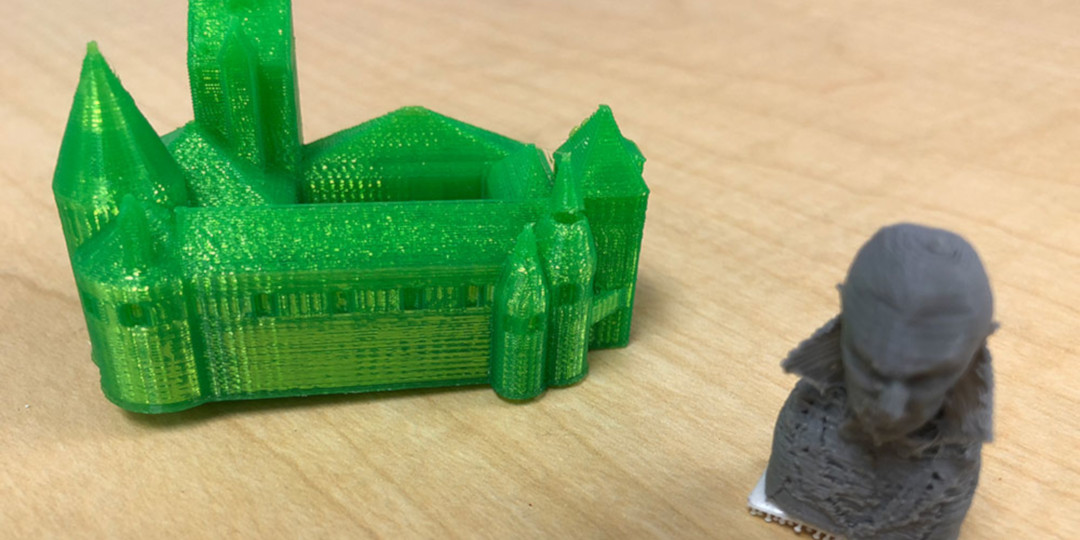Pioneer Joanne Barrett shares a middle school project that combines 3D printing, augmented reality, history, and art.
Our middle school seventh-grade world history curriculum starts the year with units about Minoan and the Mycenaean civilizations. In past years students were asked to research and write traditional reports on monuments with the typical research skills as learning objectives of the unit. Last year we added a new twist to the project by adding a 3D printing component. Like previous years, students were paired up and assigned a monument to research, such as Alhambra, Diocletian’s Palace, or Bran Castle. Previously, the project required students to work on research skills, like browser search strategies, using their media center NoodleTool accounts, and being introduced to resources with the school’s librarian. This past year, we added a new component, an introduction to 3D printing, as a majority of the students came to the project with no previous printing experience.
Through our discussions and by showing examples, we introduced students to the three basic methods that can be used to obtain models for 3D printing: scanning, searching, and creating. When we launched this project, it was early in the year, and students were excited about the possibility of learning how to create their own 3D files. Since this was a research project, we decided that having students find existing STL files for 3D printing would be a challenge that augmented their research. We worked with the students and provided resources for them to help with their searches. In many cases, the students were able to find existing models for their exact monuments. When there were no models of a monument available, students were encouraged to become creative and to find something that they felt represented their historical structure. For example, for Bran Castle, one student printed a small bust of Bram Stoker's Dracula by jaystein.
Bran Castle by uTechLab and Bram Stoker's Dracula by jaystein
Once students completed their research they had to turn in to their teacher a script of their presentation for review and their STL files. The STL files had to be transferred to the technology office to be prepared for printing. In our middle school, we use Google Apps for Education (GAFE) so students share the files to be printed because they are not yet given free access to 3D printers. Upon approval, students recorded short videos about their monuments.
Somewhere along the way, we decided that we wanted to make this a true STEAM project, so we enlisted the assistance of the Art teacher. In art class, the students created a large map to be posted on the classroom wall. Initially, it was traced in black marker and the students colored it in with pencils. Once the colored map was placed on the wall, we adhered the printed artifacts to it with 3M Command damage-free hanging strips. We chose this so that the artifacts could easily be removed and placed back on the wall.
The final phase of the project was originally designed to include some augmented reality. The idea was to use pictures of the artifacts on the map as trigger images. Then using an augmented reality map we wanted to link the static images to the videos that were recorded of the students presenting their oral reports. While this sounded like it would be fairly straightforward, it turned out to be rather tricky. The biggest obstacle we faced was that the augmented reality application we chose, having used it before for other projects (Aurasma), was sold and absorbed by another company. In the transition phase, some of the features of the website did not function as well as they previously had and it was hard to tell when there was a problem with our school’s bandwidth or the app's relocating servers! For example, eight images were uploaded one day and the connection froze, and upon reboot, all of the previously saved images were gone. This delayed our being able to complete the finished product. Once the dust settled and the transition to the new HP Reveal app service was completed, the app became more stable and we were able to finally upload a fair portion of the videos to trigger on the artifacts, and students were able to visit some of their work from earlier in the year.
It turned out that the map of artifacts is pretty neat. The students enjoyed seeing their work posted and “come to life” on the map. Having some of the videos trigger with the augmented reality application was a nice bonus, and we are hoping that next year when we try this assignment again, the app will be more stable and we can get the results we were hoping for sooner. Overall, it was a fun learning experience for teachers and students about the challenges of new and evolving technologies in our classrooms!